
MIDI can feel really intimidating. Let me walk you through how easy it is!
Its best to think of MIDI as a password, a secret handshake. Its a way of telling a product to do a certain thing in a way only it will know. By the end of this you should feel ready to tackle programing your whole pedalboard!
The first step:
The first thing we need to do is to know the midi channel the product you are trying to control is set to. If you don't already know this the products manual should tell you the channel it is set to by factory default and also, if possible, how to change the channel the device is set to. For instance our pedal, The Surgeon, defaults to channel one but you can use the computer editor to change it.
Lets assume we are trying to program a message for The Surgeon and we have set the pedal to channel 4. We will also use the Futurist as our MIDI controller for this example.
We are going to create a message to change the preset of The Surgeon when we press footswitch 1 of the Futurist.
Now that we know what channel the pedal is set to we need to know what kind of message to send it. Different messages are used for different things. PC, CC, Note On, Note Off are a couple examples. Not always but commonly PC messages are used for activating presets and that is what "The Surgeon" uses. You should be able to find what kind of message to use in the Manual of whatever product you are trying to control.
So now we know we need to send a PC message on channel 4 and then we need to send one more number to indicate what preset is to be activated. Again its always good to double check the manual but commonly preset 1 will activated by sending a 1, Preset 2 a 2. Lets go with preset 7 and with that last number we have a full MIDI message!
PC message on channel 4, preset 7
This is all you need to know to create a message on the Futurist (cause we make it easy) but to go a little deeper, in MIDI the PC message indicator and channel are combined into one number. 192 indicates to the system this is a PC message on channel 1, 193 would be a PC message on channel 2, 194, 195 etc until you hit 16 channels.
So our MIDI message could be translated in decimal as
195, 7
Although it technically gets a little more complicated than that is the basically what is happening.
By sending this combination of numbers The Surgeon knows to switch to preset 7.
Now if you wanted to change the preset on multiple pedals on a pedalboard all you have to do is set each pedal to a different channel and create a message for each pedal in 1 preset.
On The Futurist, for each "Preset" (press of the footswitch) you can send 16 messages (one message per channel).
Now could you have all the pedals on the same channel and have them still switch presets with only one message? Yes but it wouldn't be ideal. If on one preset you want to switch presets on every pedal but on the next preset you only want to adjust 2 pedals, you can only do this if they are all on their own channel otherwise every pedal will switch on every message. This also lets you go further into MIDI and do things like adjust knobs on certain pedals with CC messages.
I hope this was helpful and hopefully made MIDI make a little more sense and make sure to check out The Futurist if you are needing a MIDI controller!
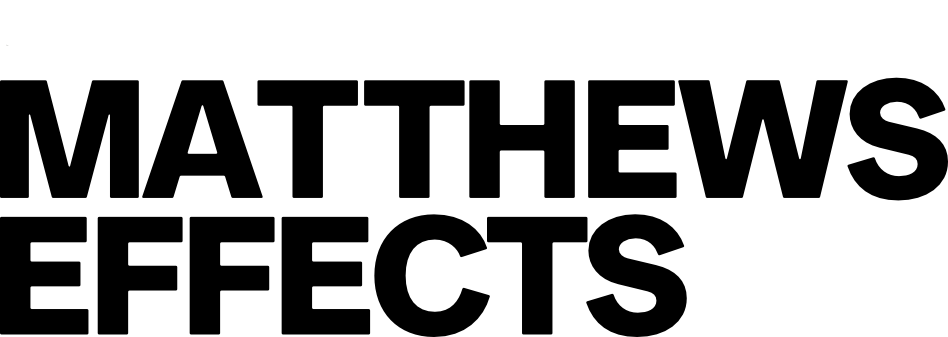

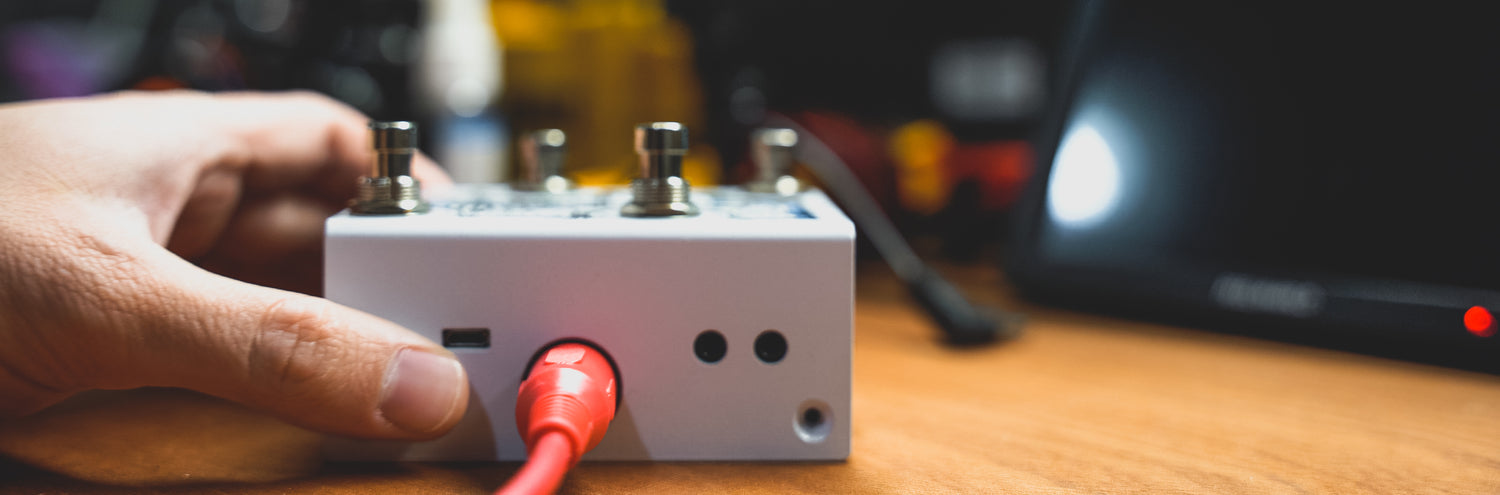
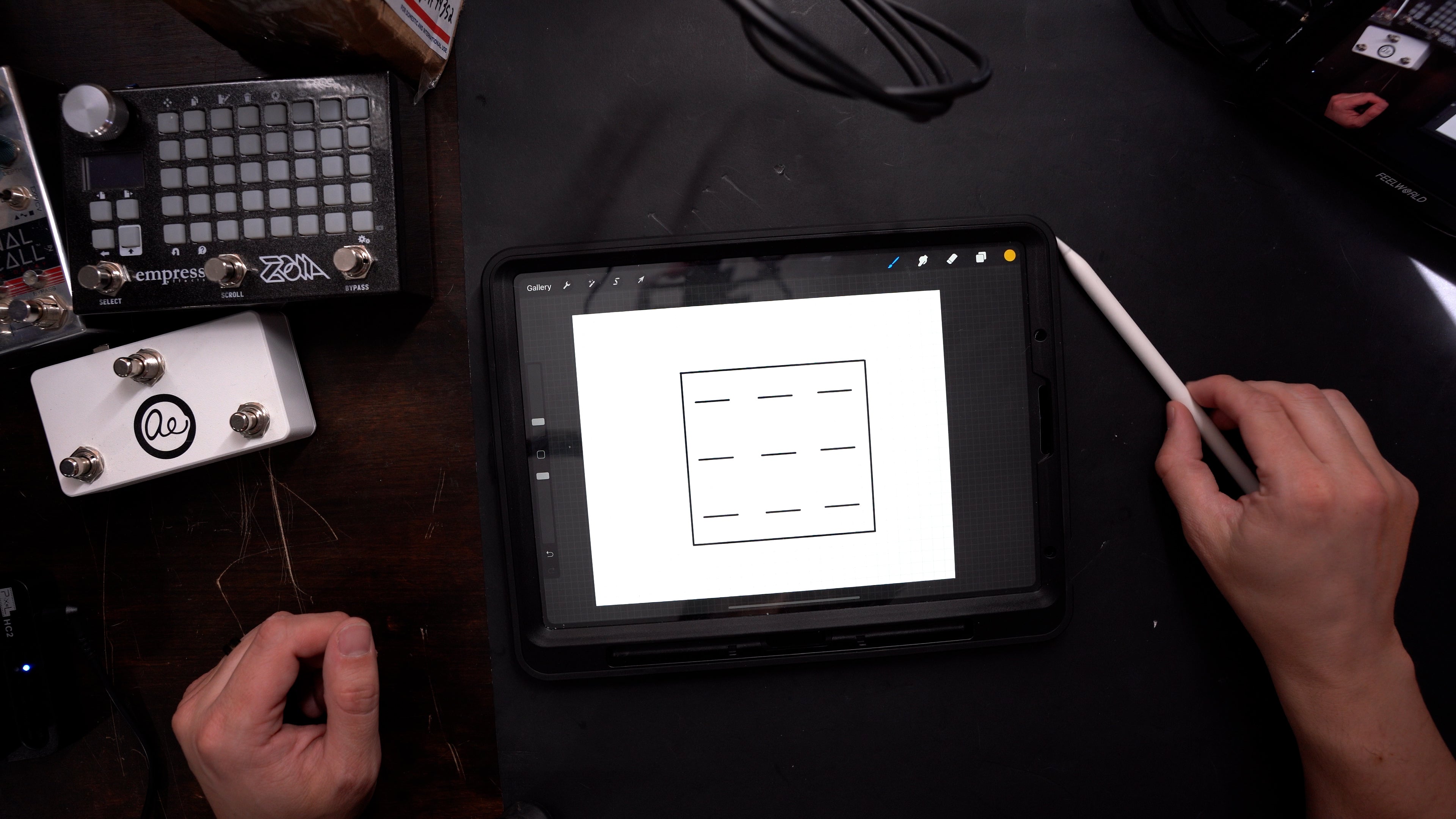

Leave a comment
All comments are moderated before being published.
This site is protected by hCaptcha and the hCaptcha Privacy Policy and Terms of Service apply.